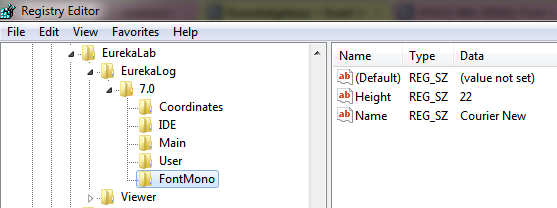Knowledgebase
|
7.x: Unreadable fonts
Posted by Aleksandr Alekseev on 29 August 2012 21:45
|
|
|
Problem: EurekaLog (IDE add-on) and/or EurekaLog's tools use bad/unreadable font. Reason: EurekaLog use system's settings for fonts. It uses lfMessageFont (SystemParametersInfo with SPI_GETNONCLIENTMETRICS) for general font and GetStockObject(ANSI_FIXED_FONT) for mono-width font. Solution: A). Adjust your system font settings. B). Specify override for fonts settings:
Example:
Note: both solutions are applicable for any tool, including EurekaLog Viewer. | |
|
|
|