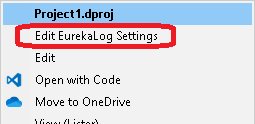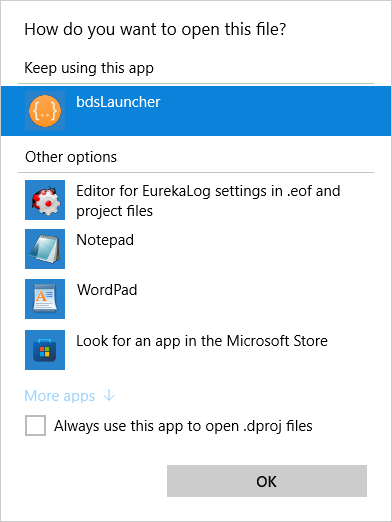|
7.x: "How do you want to open this file?" after installing EurekaLog
Posted by Aleksandr Alekseev on 29 December 2021 15:44
|
|
Problem:After installing EurekaLog: if I double-click on the IDE project file (for example, .dproj) - a pop up dialog will be open, asking me to select application to open the file. I think it is a bug, EurekaLog should not change file associations.
Reason:Our installer registers the new "Edit EurekaLog settings" action ("EditEL" verb) for all IDE project types (such as .dproj, .cbproj, etc.):
Please note that our installer does not change the file association. Your project files are still associated with IDE. However, Windows 10 has the feature of showing you a dialog box where you can choose an application to open the file with - when you try to open a particular file, if you have multiple applications that can do so. This is actually helpful in a lot of scenarios, as it tells you to try the apps that you actually installed.
Please note that the RAD Studio IDE (bdslauncher) is still a default choice in this dialog.
Solution:1. Simply check the "Always use this app" checkbox and click on the OK button (the "Keep using this app" option should be highlighted by default). 2. If you do not like this feature of Windows 10 - you can disable it by enabling the "Do not show the 'new application installed' notification" group policy: This policy removes the end-user notification for new application associations. These associations are based on file types (e.g. *.txt) or protocols (e.g. http:) | |
|
|
|